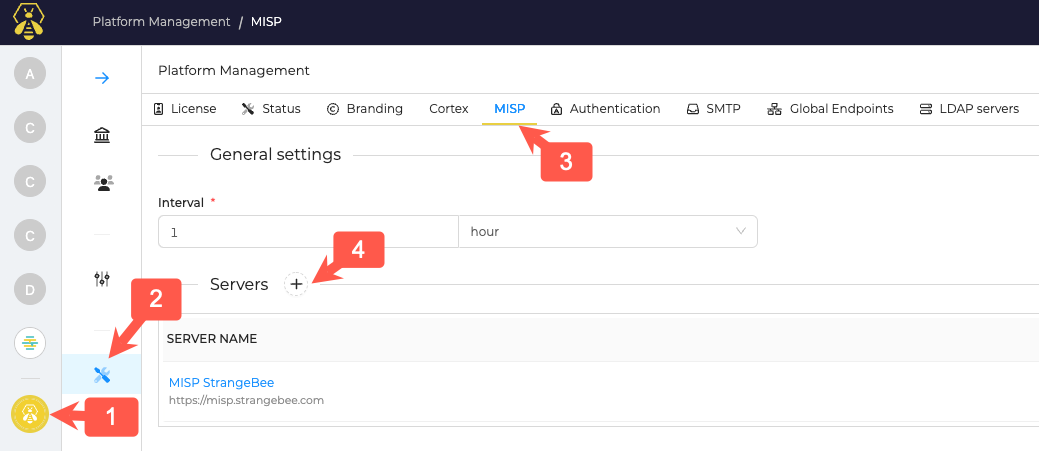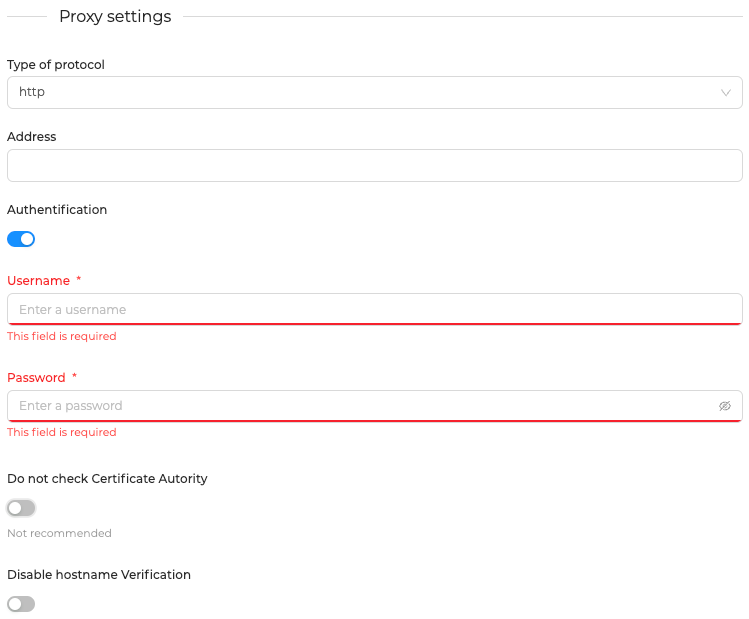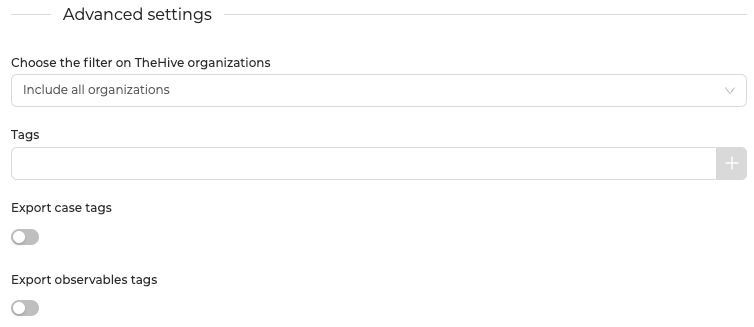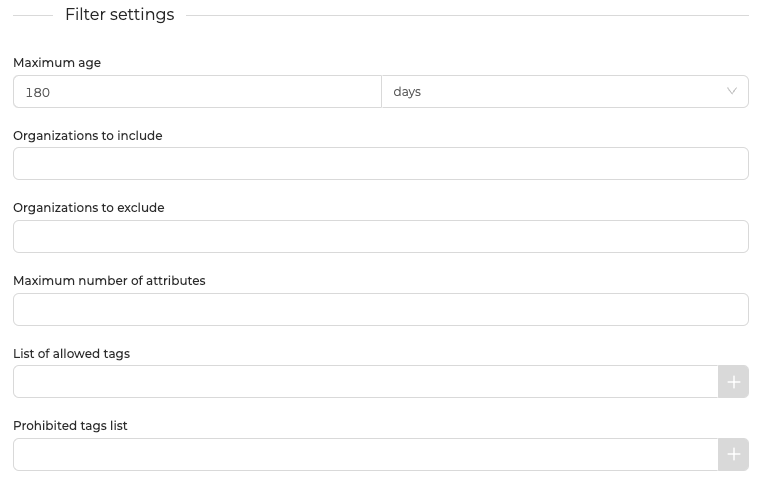MISP Integration#
TheHive in strongly integrated with MISP (Malware Information Sharing Platform).
Using it's connector, TheHive has the capabilities to:
- Receive MISP events and ingest them as alerts
- Send TheHive
Casesto MISP as events
This integration is highly configurable and allows TheHive to synchronize with one or multiple MISP servers.
Configuration#
To add or configure a MISP server, open the Admin Organisation page (1), go to the Platform Management menu (2) and navigate to the MISP tab (3).
Click the "+" button to add a new MISP server (4).
General settings#
This configuration is common to all MISP servers connected to TheHive.
- Interval: define the time interval between each events polling from TheHive to MISP
Servers General settings#
While clicking on add or edit a MISP server, a drawer will appear where you can define the following settings:
- Server name: MISP server name to display within TheHive
- Server URL: URL of the MISP server
- API Key: secret with sufficient permission to get & create MISP events
- Purpose: Chose the synchronization way; Import: only import events from MISP to TheHive. Export: only exports cases from TheHive to MISP. Import and Export allow both ways synchronization
Server Proxy Settings#
Proxy settings should be set only if a proxy is required to reach the MISP server from TheHive.
- Type of protocol: Define on which protocol (HTTP/HTTPS) the proxy is listening
- Address: Define the proxy address
- Authentication: If the proxy require authentication, check this box. Username and password to authenticate must be provided when this box is checked.
- Do not check certificate authority: Do not verify the certificate authority when communicating with the proxy (not recommended, for HTTPS connection only)
- Disable hostname verification: Do not verify the hostname match with the certificate hostname.
Server Advanced Settings#
- Chose the filter on TheHive organizations: For each server, you can define which TheHive organisation(s) to include or exclude of the synchronization (excluded or not included organisations will not receive the MISP events as
Alerts) - Tags: Append one or several tags to each MISP event ingested as
Alert - Export case tags: If enabled, the export will include the
Casetags. - Export observables tags: If enabled, the exported
Observableswill include theObservablestags.
Server Filter Settings#
This section allows to define filters for MISP events import.
- Maximum age: define the maximum age (based on creation date) for an event to be imported in TheHive.
- Organizations to include: Import only events created by the MISP organisation(s) defined in this field.
- Organizations to exclude: Import only events NOT created by the MISP organisation(s) defined in this field.
- Maximum number of attributes: Define a maximum number of MISP attributes (observables) per event to import.
- List of allowed tags: Import only events that contains the tags defined in this field
- Prohibited tags list: Import only events that DON'T contains the tags defined in this field