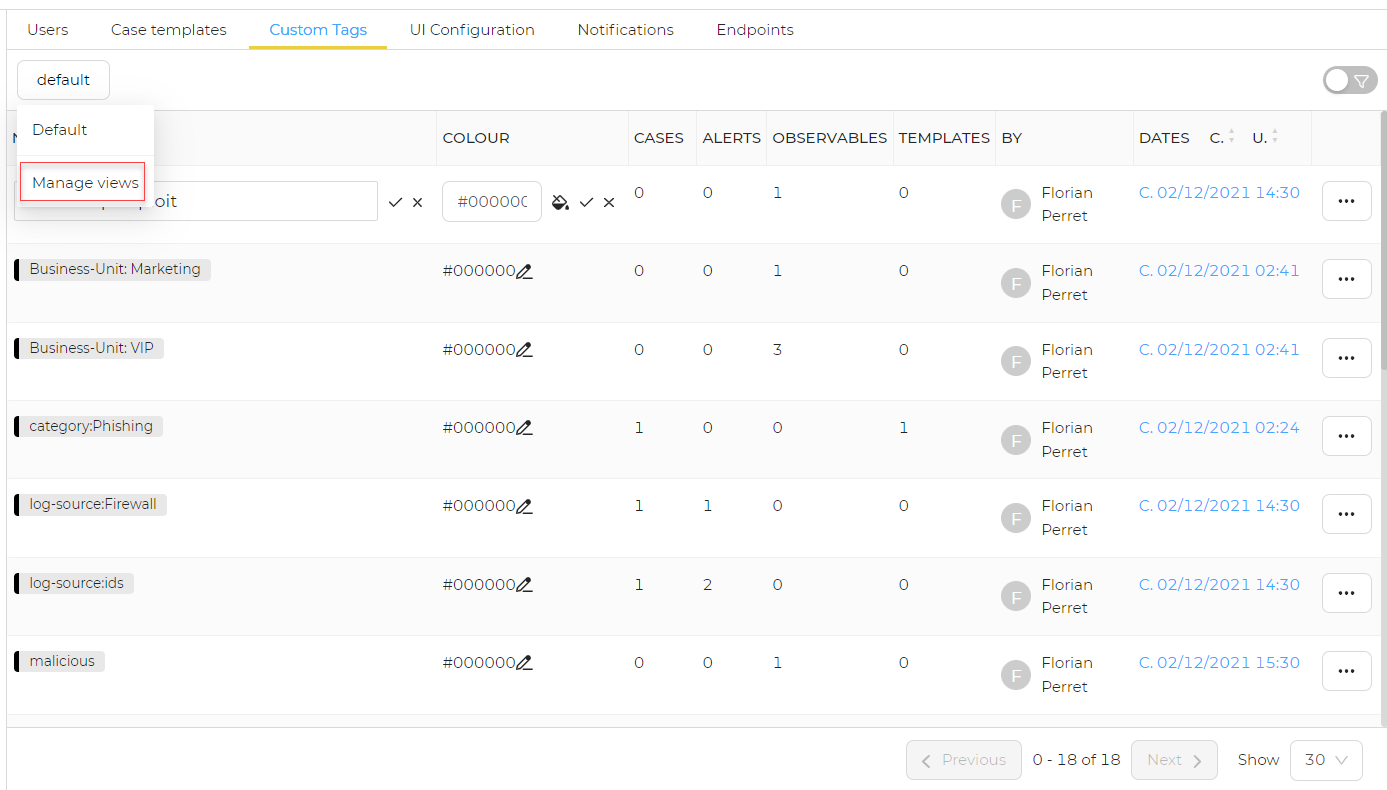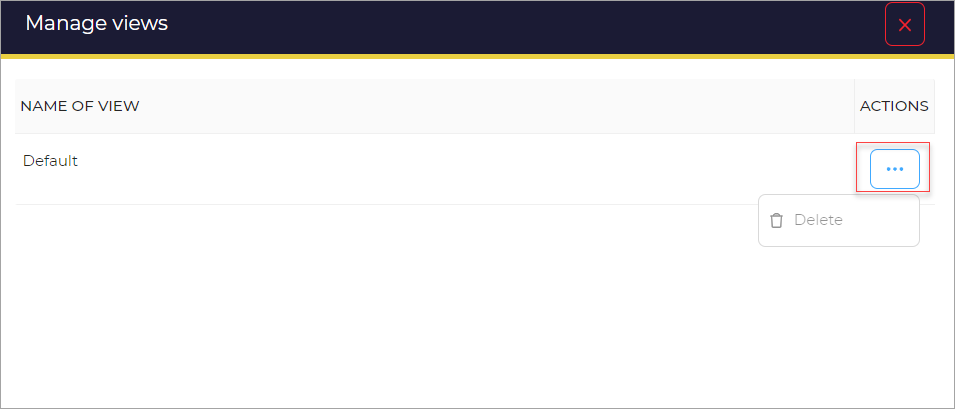Manage Views#
A user can manage views.
To manage views:
- Click the default button.
- Click the Manage Views from the list.
A new page opens. It has the Name of the view and the corresponding Actions.
- Click the ellipsis (...) corresponding to the name of the view that you want to delete.
- Click Delete.