Analyst corner
I want to triage alerts and investigate cases.
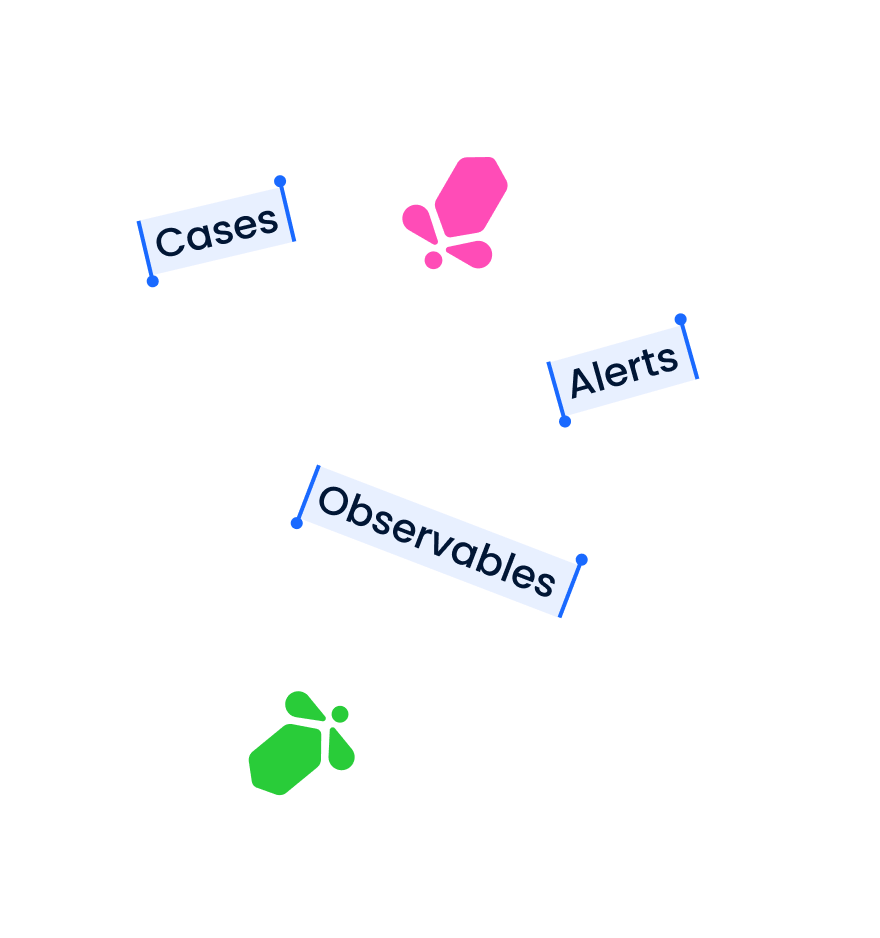
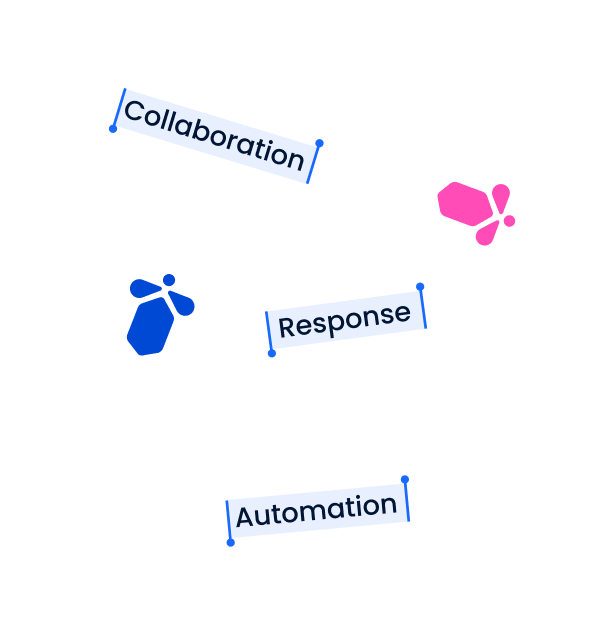
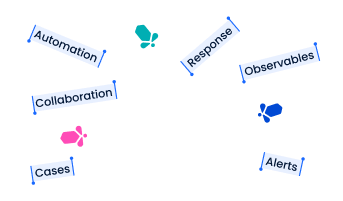

Follow our guides to get the job done—fast and right.
I want to triage alerts and investigate cases.
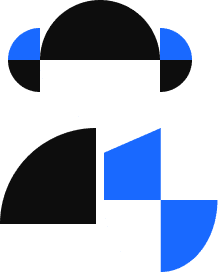
I want to standardize and secure data, and track my team’s activity.
I want to automate tasks, manage integrations and streamline data enrichment.
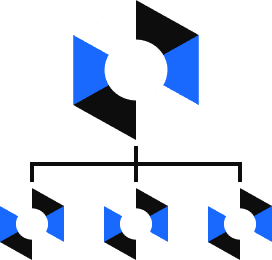
I want to deploy, configure and maintain TheHive—and understand its API.