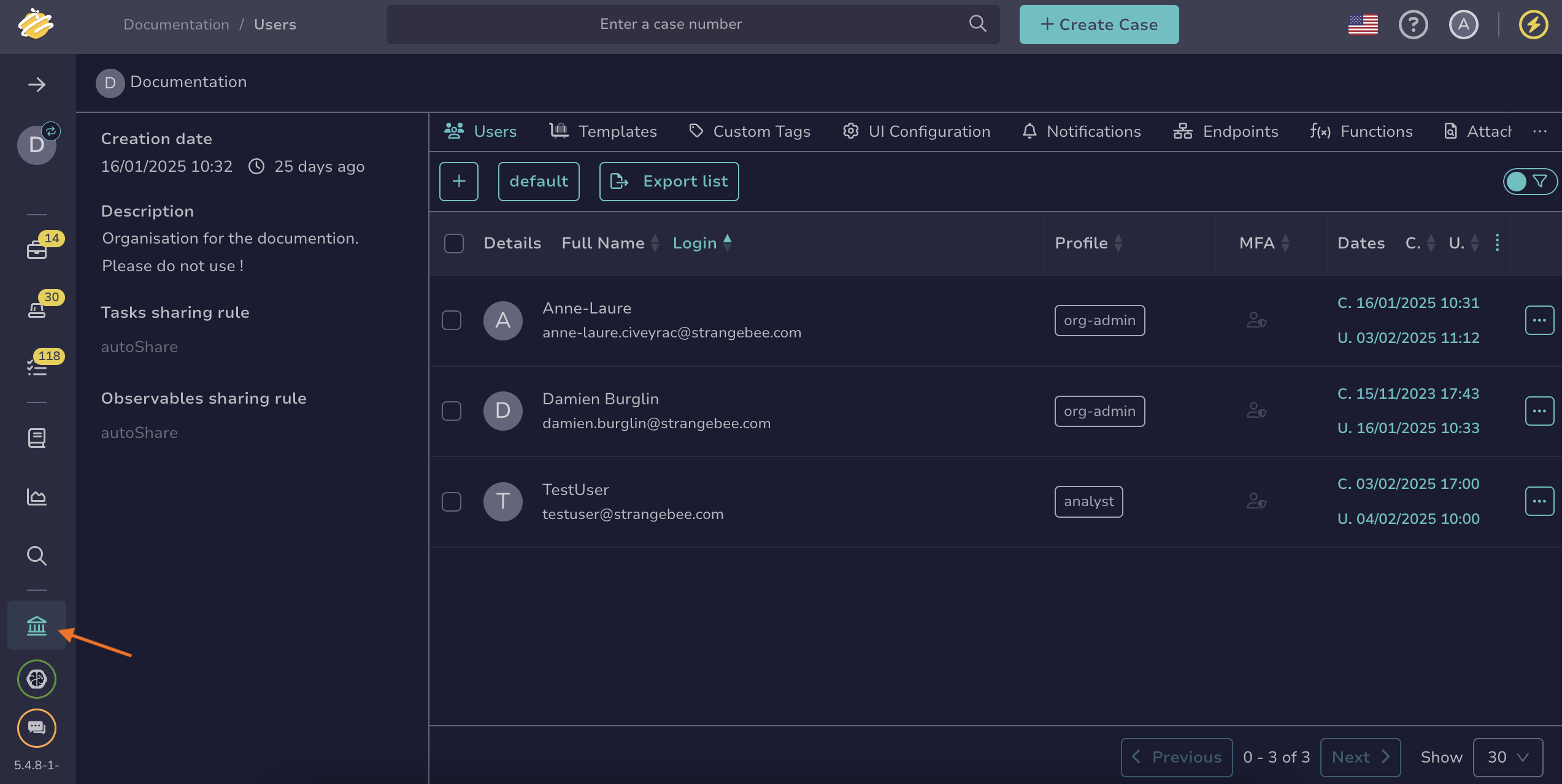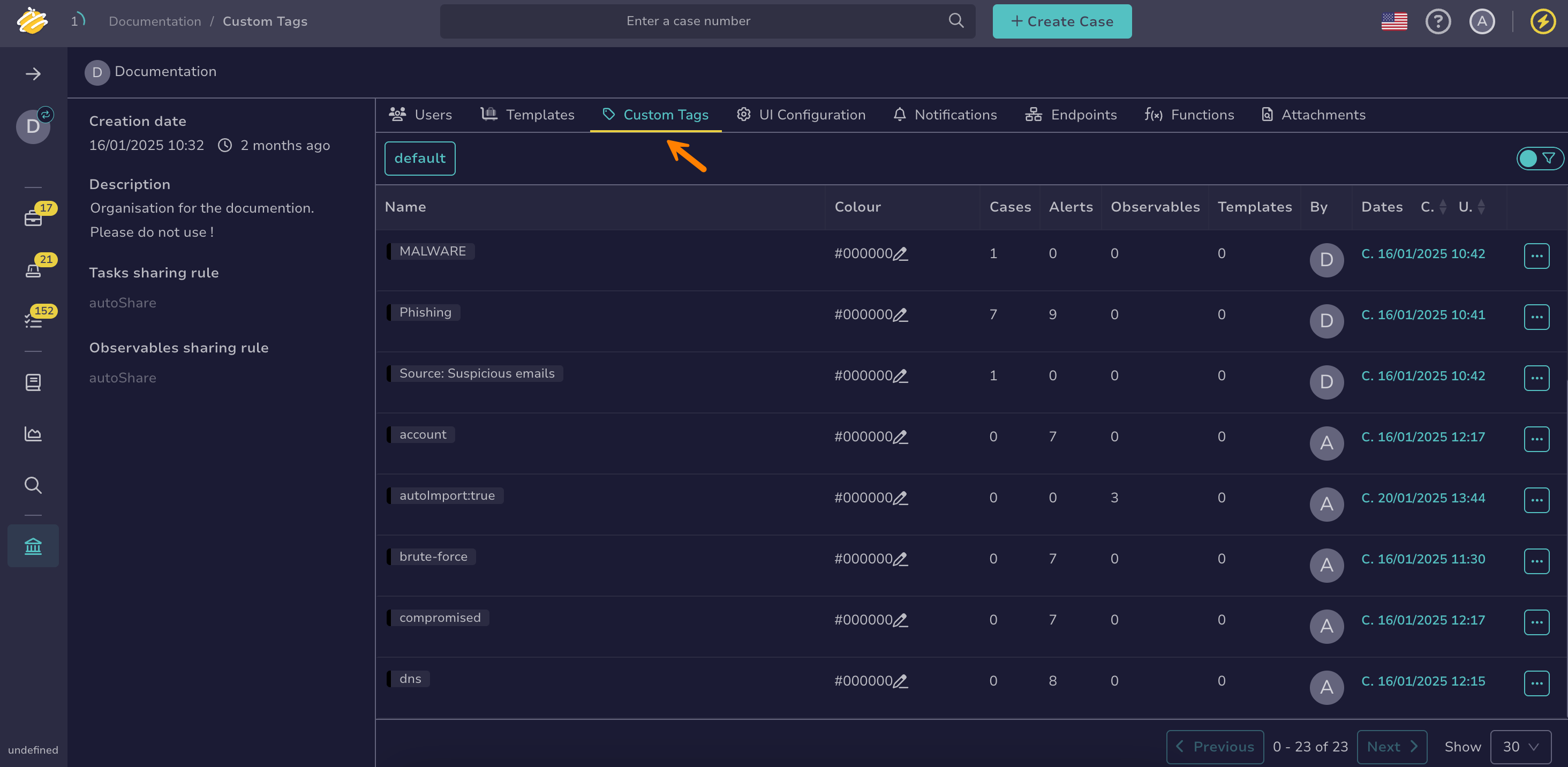How to Change the Color of a Custom Tag#
This topic provides step-by-step instructions for changing the color of a custom tag in TheHive.
Required permissions
Only users with the manageTag permission can manage custom tags in TheHive.
Procedure
-
Go to the Organization view from the sidebar menu.
-
Select the Custom tags tab.
-
Select in the Color column for the custom tag you want to update.
Applying filters and views
Apply filters and sorting and save preferences using views.
-
Enter the hex color code, or select to open the color picker.
-
Select .